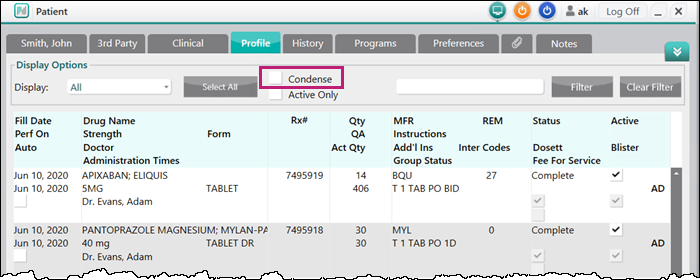Setting Up Prescriptions for Compliance Packaging
If an existing patient requires medication in compliance packaging, after the preferences are changed, the medications to include in the pack can be chosen.
To learn more about setting up custom dosages for compliance packages, see Custom Doses.
To set up prescriptions for compliance packaging:
- Search for and select the patient.
- Select the Profile tab.
- Highlight the prescription that will be put into the compliance package.
- Select Correct > Amend.
- In the Dosett/Blister section:
- Select the Dosett and Blister checkboxes.
- Enter the number of capsules or tablets in the appropriate time slot(s).
Note: Decimal quantities, such as 0.25 and 0.50 tablets, or medications only taken on a specific day of the week can be indicated.
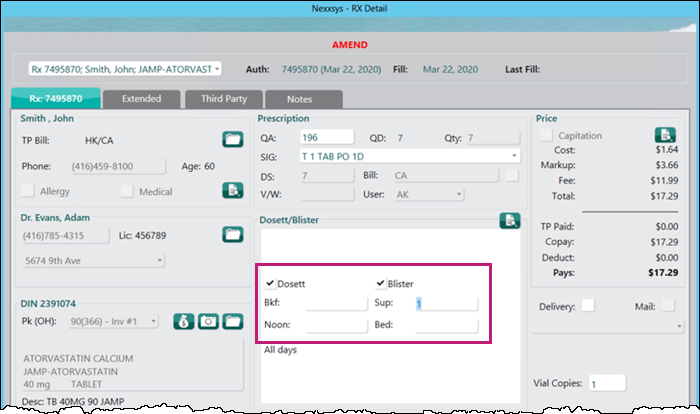
- Select Save.
- Repeat steps 3 - 6 for all prescriptions that should be in the compliance pack.
Prescriptions that have the Dosett or Blister checkbox selected can be quickly viewed in the patient's uncondensed Profile removing the Condense checkbox.